Now, I hate litigation, and like many would rather have companies focus on innovating for the greater good; also, I happen to like Android a lot. Nevertheless, I think many criticizers of Apple in its recent victory over Samsung are missing a key point.
The argument goes, Apple sued Samsung for producing smartphones that are rectangular and with rounded corners – how lame is that?!

Yes, that is lame. But Apple also sued about many other alleged infringements, including the application in a handheld device of multi-touch gesture input – the now ubiquitous “pinch to zoom, flick to scroll” kind of user interface that we all love. And that is a whole different story – one that is hardly lame…
I remember well my first encounter with an iPhone. I remember the feeling of wonder, the ecstasy of experiencing this incredible UI paradigm. It was a revelation, a true revolution, on a par with the first appearance of the mouse-based WIMP interface (which, as an ironic aside, Apple seems to have copied from Xerox for the Lisa and Macintosh computers in the early 80s). It was pure innovation, and with it Apple enabled the very concepts of Mobility and Computing that we all benefit from today.
And that is what Samsung – and Android – had taken from Apple. The overall concept, the basic paradigm, that the iPhone embodies. And yes, I too would have preferred that Apple adopt a more open mind about sharing their technology, but that is not my choice to make. Until they do, let no one say that they’re a bunch of spoiled, un-innovative, litigious whiners suing about the rectangle with round corners. I really think we all do owe them more respect than that!

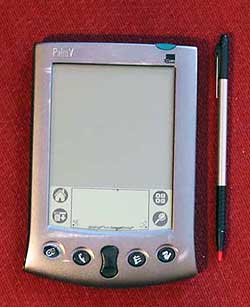
 Apple Computer’s incredibly talented design team has had a major influence on the design of contemporary mobile electronics: just visit a cellular phone store and you’ll see how all the companies are scrambling to copy the iPhone’s sleek look and feel, both the hardware and the software.
Apple Computer’s incredibly talented design team has had a major influence on the design of contemporary mobile electronics: just visit a cellular phone store and you’ll see how all the companies are scrambling to copy the iPhone’s sleek look and feel, both the hardware and the software.
 So I was delighted to see
So I was delighted to see  Take the calendar application that came on this handheld. It has a number of shortcomings (more on these later) and one amusing quirk: most of the time when you click the calendar button it displays an empty screen with the phrase (no entries) at the center. Then, less than a second later, the actual entries for the day (in my hectic life, alas, there are always entries…) show up.
Take the calendar application that came on this handheld. It has a number of shortcomings (more on these later) and one amusing quirk: most of the time when you click the calendar button it displays an empty screen with the phrase (no entries) at the center. Then, less than a second later, the actual entries for the day (in my hectic life, alas, there are always entries…) show up.
 But the bigger problem is remembering what’s what when you come back later and the light is stable. You see, in these, this means charge complete; but in my cordless shaver it means that it isn’t; there, blinking indicates a full charge. Different vendor, and they probably just flip a coin at design time…
But the bigger problem is remembering what’s what when you come back later and the light is stable. You see, in these, this means charge complete; but in my cordless shaver it means that it isn’t; there, blinking indicates a full charge. Different vendor, and they probably just flip a coin at design time…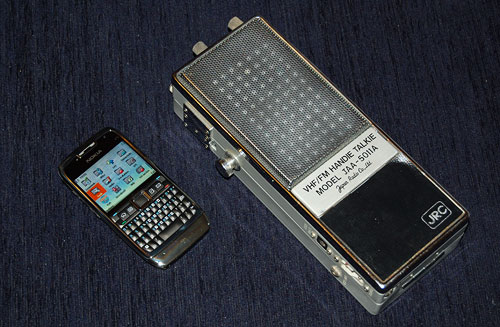


 The third photo shows what happens in lower ambient light. There is an intermediate light level when the transition from dark numerals on bright silver to white backlit numerals on dark silver just evens out, and the numbers become almost invisible. In fact, since the backlight source is localized, different keys reach this point at different light levels; in the photo the “7” is in day mode, the “0” is in night mode, and the 5 is barely visible – just like the oil spot on those old books.
The third photo shows what happens in lower ambient light. There is an intermediate light level when the transition from dark numerals on bright silver to white backlit numerals on dark silver just evens out, and the numbers become almost invisible. In fact, since the backlight source is localized, different keys reach this point at different light levels; in the photo the “7” is in day mode, the “0” is in night mode, and the 5 is barely visible – just like the oil spot on those old books.