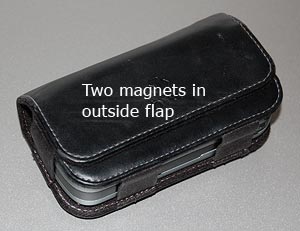We humans have this obsession with designing new products, even though many of them die out after a while (some, mercifully, after a very short while!) However, every so often a design is found that is simply so good and sensible that it stays around for a long, long time.
So, here’s an example I ran into in the archaeological museum in Agrigento, Sicily, a town founded by the ancient Greeks.

The object on the left is a bronze Fibula, made in the 13th century BC. Not one in a thousand people today would recognize the word “Fibula”, but hardly anyone would fail to identify this as a large safety pin. In fact, I saw not one but many of these, in various museums in Europe: they were widely used for many centuries. The second photo shows one from the 8th Century BC, with a more imaginative design (remember, unlike our safety pins these were also meant for decorative effect as fasteners for cloaks and such).
And for all our digital innovations, and perhaps unlike many of them, I doubt this good ol’ design is going to be supplanted anytime soon…