The intense pressure of natural selection has given us many magnificent examples of optimized design in nature. Here is a lovely case: the dentition of Heterodontus Portusjacksoni, the Port Jackson shark. I saw these jaws at a nature museum and just had to snap a photo…

This shark has unusual teeth – none of the flesh-ripping daggers that the “Jaws” movie brought to fame (while giving sharks a bad name that may help drive them to extinction). It feeds on mollusks, and uses the tiny spiked teeth in front to grab them and the blunt ones in the back to crush them.
But what I found most appealing is the geometrical structure of the entire set, which has a mathematical elegance and hints at a similarly elegant growth mechanism. One can imagine that the whole complexity of these teeth is generated in one continuous process governed by a very simple equation. Just like a fractal…
Math and nature and beauty, all in one chunk of bone! 






 So here is the right way of doing it! The sign to the right (found on another level of the same car park, strangely enough) leaves no doubt whatsoever: cars should exit to the right. I don’t remember if they had a similarly unambiguous sign for pedestrians, though those are usually marked with a running person for safety reasons. Anyway, isn’t this simple sign design convention something that every parking structure in the world should have?
So here is the right way of doing it! The sign to the right (found on another level of the same car park, strangely enough) leaves no doubt whatsoever: cars should exit to the right. I don’t remember if they had a similarly unambiguous sign for pedestrians, though those are usually marked with a running person for safety reasons. Anyway, isn’t this simple sign design convention something that every parking structure in the world should have?







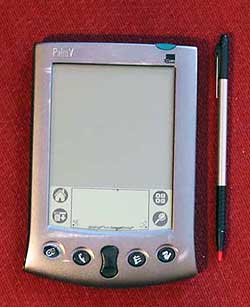


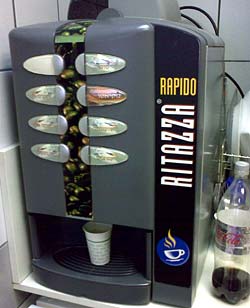 We all know these automatic coffee machines: you place a paper cup under the nozzle, hit a button, and out comes a flow of some sort of coffee or chocolate drink. The machine at right is a good example.
We all know these automatic coffee machines: you place a paper cup under the nozzle, hit a button, and out comes a flow of some sort of coffee or chocolate drink. The machine at right is a good example.
