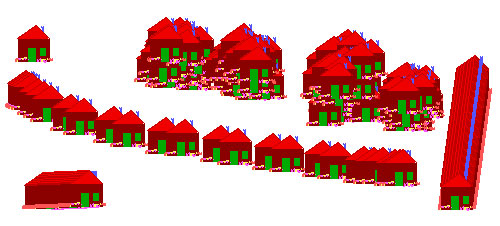Recently Elite, a major manufacturer of chocolate, candy and coffee in Israel, launched a campaign to prepare us all for “the same beloved familiar taste in a new packaging”. Every instant coffee can had a sticker heralding the change, then the new cans came out with stickers extolling it.
 Now actually, the change is minimal and mostly unimportant, as you can see in the photo of the old can (at left) and the new. They have a slightly modified graphic design, but it’s the same good ol’ coffee we’re all addicted to. But there is one change that caught my eye: the new can is noticeably taller. Since both contain 200g of the same powder, you’d think it was also thinner; and in a sense it is, but not at the base; in fact the bottom and top are of identical diameter. The new can, however, has a “waist” in the middle.
Now actually, the change is minimal and mostly unimportant, as you can see in the photo of the old can (at left) and the new. They have a slightly modified graphic design, but it’s the same good ol’ coffee we’re all addicted to. But there is one change that caught my eye: the new can is noticeably taller. Since both contain 200g of the same powder, you’d think it was also thinner; and in a sense it is, but not at the base; in fact the bottom and top are of identical diameter. The new can, however, has a “waist” in the middle.
 So what? So, canned goods have to be stored, transported, and stocked. They therefore need to be packed close together; ideally you’d want them hexagonal, as the bees had discovered long ago. But even with round cans, you need to try and minimize wasted space. In the home this means minimizing shelf footprint, or base area; you want to be able to put as many of these on a shelf as possible. For shipping and storehouse space you also care about height, of course. But what you really don’t want is to have this sexy curvaceous can that maintains the same footprint but adds height by wasting unusable empty space in the middle.
So what? So, canned goods have to be stored, transported, and stocked. They therefore need to be packed close together; ideally you’d want them hexagonal, as the bees had discovered long ago. But even with round cans, you need to try and minimize wasted space. In the home this means minimizing shelf footprint, or base area; you want to be able to put as many of these on a shelf as possible. For shipping and storehouse space you also care about height, of course. But what you really don’t want is to have this sexy curvaceous can that maintains the same footprint but adds height by wasting unusable empty space in the middle.
Oh well, at least they have a new font in their logo.

 crew them.
crew them.


 I found this so distracting that I went and downloaded another shareware product, FastStone Capture (Ver. 6). Check the utterly simple UI to the right:
I found this so distracting that I went and downloaded another shareware product, FastStone Capture (Ver. 6). Check the utterly simple UI to the right: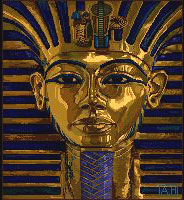 which fast became the standard on that venerable 16-bit platform. It would typically handle 32-color images at up to 640×400 resolution. Sure, you could do things in it that no other personal computer could do at the time – like the King Tut image that became the hallmark of this program – yet in today’s terms it was utterly weak and primitive. So what’s the big deal?
which fast became the standard on that venerable 16-bit platform. It would typically handle 32-color images at up to 640×400 resolution. Sure, you could do things in it that no other personal computer could do at the time – like the King Tut image that became the hallmark of this program – yet in today’s terms it was utterly weak and primitive. So what’s the big deal?