Yesterday I went to the annual conference of the Israeli Society for History and Philosophy of Science, an eclectic event if ever I saw one. Lectures covered such diverse issues as the possible role of quantum effects in neuronal microtubules in creating consciousness (yes, Penrose’s conjecture); blog writing as a therapeutic tool for adolescents with social and emotional problems; the development of the Theremin; and a lot besides. It was so much fun that I joined the society then and there!
 But to the subject of this blog: there was a lecture by Yossi Eliav about The evolution of engineering literacy as seen in Venetian manuscripts about shipbuilding from the 15th century. This mouthful was actually very interesting; but at some point I asked a question about older ships and I was treated to the following insight: these Venetians had large rowing ships (right), galleys, carrying over 100 rowers, which were produced in large numbers and used extensively for centuries; so did the Romans, Carthaginians and Greeks 20 centuries earlier. But the Roman and Greek galleys – triremes, with 3 rows of rowers – were of a completely different, and far superior, construction!
But to the subject of this blog: there was a lecture by Yossi Eliav about The evolution of engineering literacy as seen in Venetian manuscripts about shipbuilding from the 15th century. This mouthful was actually very interesting; but at some point I asked a question about older ships and I was treated to the following insight: these Venetians had large rowing ships (right), galleys, carrying over 100 rowers, which were produced in large numbers and used extensively for centuries; so did the Romans, Carthaginians and Greeks 20 centuries earlier. But the Roman and Greek galleys – triremes, with 3 rows of rowers – were of a completely different, and far superior, construction!
The medieval and early modern ships were built from the inside out: first the keel and ribs were built, and then planks were nailed to this skeleton from the outside. The ancient trireme was built from the outside in: first the shell was built from planks connected to each other with mortise and tenon joints; then the inner skeleton was added as reinforcement. This meant that the trireme had a solid hull that could withstand shearing forces, which the Venetian galleys could not. In addition, the precision of the Greek and Roman work was such that the hull was practically watertight even without caulking!
The picture below shows this amazing technique in detail.
These ancients could sure build!



 crew them.
crew them.

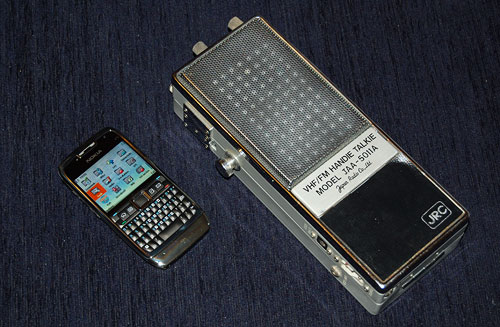


 Everyone knows that the
Everyone knows that the 

 Amazingly, it only took 2 years from the first large electronic computer, the one-of-a-kind ENIAC, to the appearance of modular, easy-to-maintain hardware that would lend itself to easy mass production. This was the IBM 604 with its now forgotten Pluggable Units.
Amazingly, it only took 2 years from the first large electronic computer, the one-of-a-kind ENIAC, to the appearance of modular, easy-to-maintain hardware that would lend itself to easy mass production. This was the IBM 604 with its now forgotten Pluggable Units.

