Photoshop rules, and gets more powerful and more useful with every new release… but it will never recreate the joy of using Deluxe Paint.
Now, Electronic Arts’ Deluxe Paint was a raster graphics paint program released for the Commodore Amiga in 1985,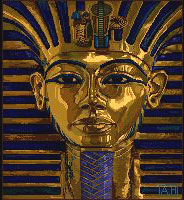 which fast became the standard on that venerable 16-bit platform. It would typically handle 32-color images at up to 640×400 resolution. Sure, you could do things in it that no other personal computer could do at the time – like the King Tut image that became the hallmark of this program – yet in today’s terms it was utterly weak and primitive. So what’s the big deal?
which fast became the standard on that venerable 16-bit platform. It would typically handle 32-color images at up to 640×400 resolution. Sure, you could do things in it that no other personal computer could do at the time – like the King Tut image that became the hallmark of this program – yet in today’s terms it was utterly weak and primitive. So what’s the big deal?
The big deal, IMHO, was the Exuberant feel of its usage, the kind of joy one might feel when grounding the gas pedal in a powerful sports car… In DPaint you could mark a rectangle anywhere on your image, cut it (with one click) to become a brush, then drag and spray it across the screen in wide sweeps to create swatches of colorful shapes, in real time, under your immediate command. The village below was created in seconds from the single house at top left… And then you could set the program for mirror or tile modes that would reflect this action in a kaleidoscopic riot of visual joy. You could create colorful abstract images fast – click! click! click!…
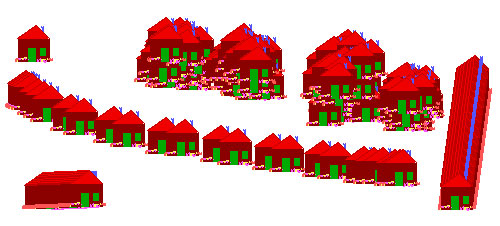
You may still say, what’s the big deal? You can do all that in Photoshop! Well, yes and no. You can achieve the same results (and lots more that was unthinkable in 1985) but you do this by going through a long sequence of steps, as if you’re performing delicate brain surgery. I mean, in DPaint you drew a circle by clicking a button and drawing the circle with one mouse motion. In Photoshop, the instructions for drawing a circle have 7 steps, and step 5 says “In the Stroke dialog box, type a value for Width, and then click the color swatch to display the Adobe Color Picker“. This certainly works, but it does not bring the words joy, or Real time, or Immediate to mind…
The same difference can be seen in comparing an iPhone to a Nokia. The iPhone’s UI is definitely exuberant; the joy of dragging stuff around with your finger and having it respond is very real. On a Nokia, you have to cope with all those teeny buttons… it works, but it just isn’t fun!
Hear that, designers? We need more products with an Exuberant user experience!


 Learning what makes things tick is a major pleasure for a techie… read my opinionated view on how one should teach the structure and function of objects, whether natural or technological, in the
Learning what makes things tick is a major pleasure for a techie… read my opinionated view on how one should teach the structure and function of objects, whether natural or technological, in the 




 far better than the cling-on film type protector I tried before it, which simply fell off one day (in other words, did not have preservation status such as new product). This one is rigid and attaches to the camera at its raised edge. And of course, it always keeps 100% transparency because become UV coating processing work!
far better than the cling-on film type protector I tried before it, which simply fell off one day (in other words, did not have preservation status such as new product). This one is rigid and attaches to the camera at its raised edge. And of course, it always keeps 100% transparency because become UV coating processing work! I was visiting a hospital, and passed by a seminar room where my eye caught the items in the photo, sitting on a custom stand in the corner.
I was visiting a hospital, and passed by a seminar room where my eye caught the items in the photo, sitting on a custom stand in the corner.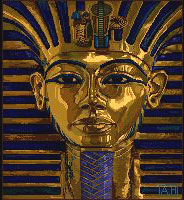 which fast became the standard on that venerable 16-bit platform. It would typically handle 32-color images at up to 640×400 resolution. Sure, you could do things in it that no other personal computer could do at the time – like the King Tut image that became the hallmark of this program – yet in today’s terms it was utterly weak and primitive. So what’s the big deal?
which fast became the standard on that venerable 16-bit platform. It would typically handle 32-color images at up to 640×400 resolution. Sure, you could do things in it that no other personal computer could do at the time – like the King Tut image that became the hallmark of this program – yet in today’s terms it was utterly weak and primitive. So what’s the big deal?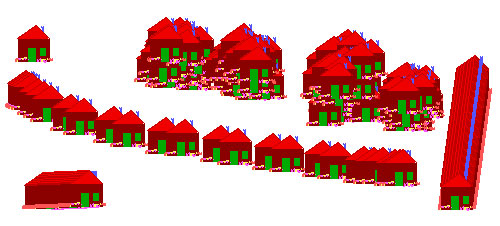

 to compete with each other, the different makers dream up the weirdest configurations, with multicolored, contorted handle shapes that remind me of sports shoes (another area where form totally diverges from function in the interest of marketing hype), and with heads that must’ve taken real genius to design. The underlying ideas are impressive – brush heads with multiple bristle types sticking every which way to better remove bacteria from every cranny in the target dentition… all seemingly very important, very convincing, lest the consumer remember that a brush is a brush is a brush, and would work just as well if it had a simple monochrome handle and a straight head. The bacteria wouldn’t mind…
to compete with each other, the different makers dream up the weirdest configurations, with multicolored, contorted handle shapes that remind me of sports shoes (another area where form totally diverges from function in the interest of marketing hype), and with heads that must’ve taken real genius to design. The underlying ideas are impressive – brush heads with multiple bristle types sticking every which way to better remove bacteria from every cranny in the target dentition… all seemingly very important, very convincing, lest the consumer remember that a brush is a brush is a brush, and would work just as well if it had a simple monochrome handle and a straight head. The bacteria wouldn’t mind…