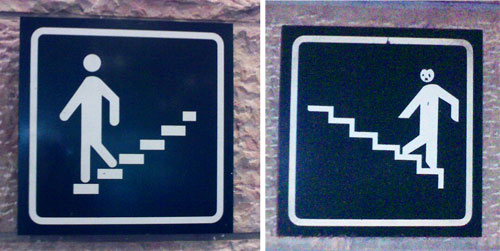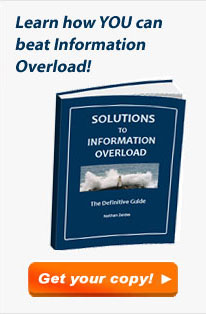People who design forms never cease to amaze.
This was very obvious in the era of paper forms. You’d get forms with fields that are patently too small for their content; like this snippet from one I recently filled:
Name ______________________________ E-mail ___________
Cellular: _____________________________________________
What were they thinking?? Many email addresses won’t fit on that short line; and the next line is far too long for a phone number. Why not switch the slots?
This situation is very common, especially when it comes to addresses; you often end up overflowing the allotted space, which can result in barely legible data. Which is really weird, because with a five minute effort the form’s designer could have made things right for thousands of users later on. Don’t they see how ridiculous it all is?!
Another problem is forms that get photocopied and/or faxed so many times that they’re barely legible at all; strangely, bureaucrats seem not to mind getting back forms whose fixed portion is smudged and illegible. Evidently it’s the act of forcing us to submit a formal form that counts, not whether you can read it…
And now, we are paperless; you’d think all would be well with electronic forms… but no. Some organizations I deal with actually mail you a scan of a smudged photocopy of a paper form, and ask you to print it out, fill it with pen and fax it back, adding to the smudging. And even when they send an editable electronic version, they never use the features available in the Word or PDF formats to steer the filling of the right fields. Instead, they just send around a plain document and expect you to type in the data; and since they use underlines to denote fields, we end up with forms like this:
First Name __________John Smith________________________
Address: ________100 Main street_______________________
and so on…
At least in this last case, you can put things right – put the word processor in Overwrite mode and replace the underlines with your text, or just delete the underlines, ending with:
First Name: John Smith
Address: 100 Main street
Then, if you import a scan of your signature in, you can send the filled form back as an attachment and be done with it!
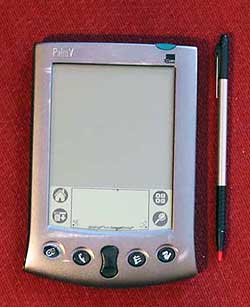 A prime example: the “EDIT” button. Take the common task of modifying a memo or appointment. In Android, you have to open the item, and then hit EDIT to enter a mode where you can make your changes. And when you’re done you hit SAVE. Makes sense? Not really. In PalmOS you opened the item and just started typing. Edit mode and View mode were one and the same. Just like a sheet of paper: you can read it and you can write on it as you wish.
A prime example: the “EDIT” button. Take the common task of modifying a memo or appointment. In Android, you have to open the item, and then hit EDIT to enter a mode where you can make your changes. And when you’re done you hit SAVE. Makes sense? Not really. In PalmOS you opened the item and just started typing. Edit mode and View mode were one and the same. Just like a sheet of paper: you can read it and you can write on it as you wish.

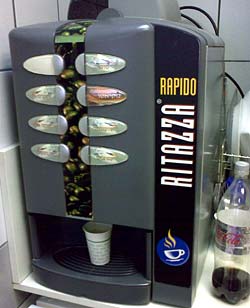 We all know these automatic coffee machines: you place a paper cup under the nozzle, hit a button, and out comes a flow of some sort of coffee or chocolate drink. The machine at right is a good example.
We all know these automatic coffee machines: you place a paper cup under the nozzle, hit a button, and out comes a flow of some sort of coffee or chocolate drink. The machine at right is a good example.

 I was visiting an office where they had one of these delightful Espresso machines, an Espresso Point by Lavazza, and tried to make me a cup.
I was visiting an office where they had one of these delightful Espresso machines, an Espresso Point by Lavazza, and tried to make me a cup.