The idea with the use of graphic icons as controls in web pages and applications is the they are a compact, fast way to represent an action. And that they do, very effectively, subject to one condition: the icon’s image should represent the action in question (Duh!)
So, an icon that causes the page to print should have a small picture of a printer. It should not have a picture of a hippopotamus. Right?
Well – consider the web site of the Israel Discount Bank. A customer can log in and see their account, which is useful indeed. And there are icons like these:
![]()
Surely you can tell what each of these is supposed to do.
But then, there are also these icons, right above the account activity table:
![]()
Care to guess what they mean?
Actually, the middle one means “Select columns”. Not that there’s any likelihood you’d figure that on your first encounter, but at least in later visits you will be reminded of this meaning. So what does the icon on the right mean? From comparing it to the one next to it, it would seem to be “Delete column selection”? But no – it means “Cancel filtering of data”. Totally unrelated to the image.
And the leftmost icon is a beaut: it means “Show all accounts”. A hippopotamus would depict that sentiment just as effectively.
Can’t these people think?




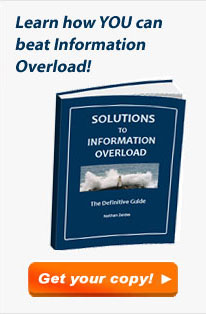

It’s not just icons. Command line interfaces can be ambiguous too.
Consider the following UNIX dialog…
Shutdown.
System shutting down . Continue (yes/no)?
Now does this mean
1) Continue running, without shutting down?
or 2) Continue with the shutdown.
Just one example of many 🙁
Hello Nathan,
I share your concern with poor icon design and application. I’m collecting articles on the topic at http://iconfu.com/resources/list/icon_design/0.html – there are some really interesting ideas there, including the radical “words might just be better” concept …
cheers –