I went to shop for a widescreen LCD monitor. I went from one large store to another; each had at least half a dozen candidates, and it was amazing to see how poor the images on them looked!
Of course, in most cases the immediate cause was that they were being driven at the wrong resolution. As I explained before, a liquid crystal screen must be driven at its native resolution to avoid fuzziness. Since all the screens in a store were driven by one computer, yet had different resolutions, many were mismatched.
Of course one should never buy a monitor sight unseen… so I had the foresight to lug my notebook with me, and the store guys were willing to let me hook it to the screens on display after setting its output to the appropriate mode. But even then, most screens were fuzzy, so much so that it just didn’t make sense. I then discovered that in their complicated OSD menu system, there is usually a “Factory Reset” option. Guess what – in maybe half the cases doing this improved the display quality considerably!
 I the end I settled on a Dell 2208WFP, a nicely designed 22 incher. And when I got it hooked up at home, lo and behold, the text was just a little bit fuzzy. I did the Reset thing but to no avail. I played with the brightness and contrast – still no use. And then I explored the menus further and guess what? They had a setting called Sharpness! It was at 50%; I jacked it up and the monitor achieved that exquisite crispness I’d come to expect of Dell monitors.
I the end I settled on a Dell 2208WFP, a nicely designed 22 incher. And when I got it hooked up at home, lo and behold, the text was just a little bit fuzzy. I did the Reset thing but to no avail. I played with the brightness and contrast – still no use. And then I explored the menus further and guess what? They had a setting called Sharpness! It was at 50%; I jacked it up and the monitor achieved that exquisite crispness I’d come to expect of Dell monitors.
Now, my experience is that a significant fraction of users spend their time in front of fuzzy displays. Many don’t even realize there’s a problem; in many cases a glaring resolution mismatch causes extreme fuzziness but they have no idea they could fix it in seconds. And then, I’m sure, there must be many who haven’t even bothered to adjust the display’s own controls (being hidden in the OSD makes them easy to miss).
So, look at the screen you’re reading this on and ask yourself: can you do better?




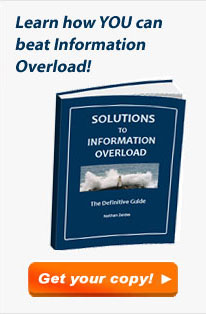

Amen! Buying a 24″ monitor and then using 1024×768 just pains me. I see it all the time, firms upgrade their staffs to LCDs (or bigger LCDs) and then the people are excited to “make the text bigger.” It makes the text fuzzy, it’s bad for your eyes and head, and it misses the whole point.
Great tips on why we should dig into those settings…I should try that. Thanks!
Happily enjoying my two HP 2035’s at 1600×1200 :-).
Be careful about touting the benefits of the sharpness feature. Depending on the monitor, the cable and cable type, and the source material, boosting the sharpness of an image may appear to be making the image more sharp, but it may actually be introducing noise into the image. This is less of an issue with computer monitors, but I see over-sharpened monitors everywhere.
I’m totally on board with the native resolution issue, though. I provide tech support for a living, and it drives me crazy.
That said, it also drives me crazy that LCD manufacturers don’t make monitors with lower DPI. Many of my clients need monitors with bigger pixels. All too often I’ll switch a monitor to its native resolution and they switch it back because the text is too small. Then again, if Windows had true DPI management, that would help, too.