I was in Berlin, where they have a subway system that, though it dates back to 1902, is as effective as it is pleasant (part of this last may have to do with the fact that the tunnels are close to the surface, so there is less of the “going down to the bowels of the earth” feeling you get in systems like that in London; you descend a few steps down – or, in some cases, up, as some areas have the train above street level – and you are ready to travel).

Anyway, on the carriages they have ceiling-mounted screens that show a variety of local news and entertainment. Good idea. And then, one day, I look at the screen and I see that most recognizable of computer entities: the Windows error message dialog box. It stayed there for the entire trip, informing the fascinated travelers that it was “Unable to locate DLL”.
This of course elicited a few sniggers from the crowd, but there is a  more serious lesson here. If they figured Windows was the best tool to use on a public transport system, they’re welcome to use it; though Windows is, by definition, a system for the PC, and that stands for Personal Computer, not for Public Conveyance. However, when a dialog like this appears on my Personal Computer, as it does on occasion, I can take action, if only to hit the Vulcan Nerve Pinch key combination. But on a train there is no keyboard with Ctrl-Alt-Del, nor a Reset button. So why show us this useless gobbledygook? The system in this case ought NOT to show the dialog about the DLL; it should instead erase the screen and display a humorous image related to the situation and a message such as “We’re sorry, there is a malfunction. This is being addressed. Thank you for your patience”. Alternatively, the screen might simply switch itself off on program malfunction. Anything but the incongruous error message box.
more serious lesson here. If they figured Windows was the best tool to use on a public transport system, they’re welcome to use it; though Windows is, by definition, a system for the PC, and that stands for Personal Computer, not for Public Conveyance. However, when a dialog like this appears on my Personal Computer, as it does on occasion, I can take action, if only to hit the Vulcan Nerve Pinch key combination. But on a train there is no keyboard with Ctrl-Alt-Del, nor a Reset button. So why show us this useless gobbledygook? The system in this case ought NOT to show the dialog about the DLL; it should instead erase the screen and display a humorous image related to the situation and a message such as “We’re sorry, there is a malfunction. This is being addressed. Thank you for your patience”. Alternatively, the screen might simply switch itself off on program malfunction. Anything but the incongruous error message box.
Using Windows for non-PC applications may or may not be a good move, but it is happening in many places; at least there should be a version of Windows optimized for such non-interactive situations!




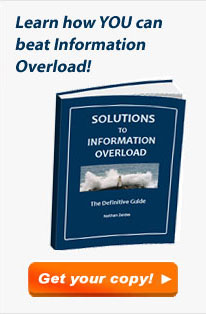

0 Responses to “A crash on the U-bahn: Windows and Non-PC applications”