Here is our Toshiba DVD player. It works well enough, but its design does make you wonder…
I’ve already extolled its remote control’s virtues (Not). Well, here is the unit itself. You turn it on with the round button at the right; good enough. Then you look for the Eject button, to open the tray. And you look. And you look??? because it is in the wrong location.

The button is marked in the photo with the red arrow. The point is, that is the last place you’d look for it! It is there to open the disc tray, which is far to the left. You end up reading the button captions – and these are quite tiny and hard to discern, of course – until you find it.
To quantify the extent of this design crime, compare the DVD player with the VCR on which we have it standing. Compare the red and green arrows’ lengths. That’s the difference between Human Centric Design and… whatever it is they did on the DVD unit. See what I mean?





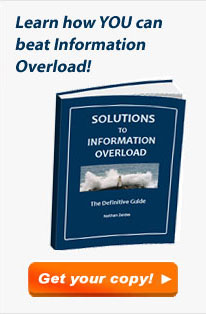

Another favorite DVD design gripe of mine is what happens when you turn it off. I had a wonderful player that realized I was watching a movie if I shut it down in the middle of a film, so resumed in the same spot. My new one restarts from the top menu each time, even if it is turned off during a pause.
One day, Jeff, we should write a compendium of home electronics gripes. For the time being I raise them one by one…
When you think of it a bit more, it might have been done for a reason. I, for one, prefer a DVD/CD eject button to be located some distance from the tray. The reason is that, as opposed to a VCR, where ejection takes time, and what comes out is a pretty sturdy block of plastic, that is not even part of the device, the DVD ejects a pretty fragile tray, that can really be broken or otherwize damaged by a wandering hand.
To protect against this (to some degree, at least), you have two options: First, you can slow the thing down, but that’s not very practical either; Alternatively, you can place the button safely away from the tray.
You could, of course, make the tray more robust, but it would cost you…