A humorous video review from CNET on the Lenovo Design Matters blog (yep, these guys have a blog where their designers interact with their users – a commendable idea!) compares the Thinkpad X300 to the MacBook Air. Nicely done – take a look.
Interestingly, the reviewer mentions one favorite feature of mine in the 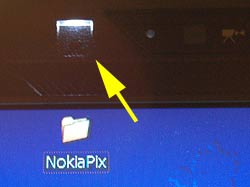 recent ThinkPad notebooks that many users may be barely aware of: a little white LED in the screen’s frame that illuminates the keyboard. This is useful for when you work on an airplane at night and prefer to leave the overhead reading light off (whether out of consideration for your co-travelers or for your battery life – in the dark you can work at the screen’s minimal backlight intensity).
recent ThinkPad notebooks that many users may be barely aware of: a little white LED in the screen’s frame that illuminates the keyboard. This is useful for when you work on an airplane at night and prefer to leave the overhead reading light off (whether out of consideration for your co-travelers or for your battery life – in the dark you can work at the screen’s minimal backlight intensity).
This LED in itself is a great design idea, but I’m even more impressed by how you turn this lamp on: you depress the Fn key and the PgUp key together. Why is this impressive? Because these two keys are located diagonally at the opposite corners of the keyboard; this means you can find them – by touch – in absolute darkness, which is where you’re at if you need a light in the first place.
Incidentally, this is how I discovered this feature during one long flight – I was groping to find the Fn key combination for increasing the backlight level, hoping to have the screen itself illuminate the keyboard, and I accidentally hit the right keys. And there was light!
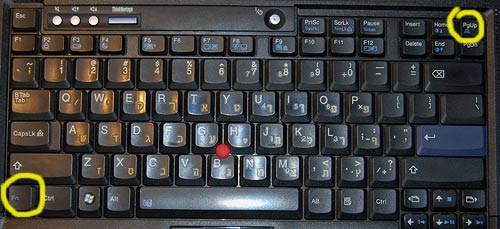




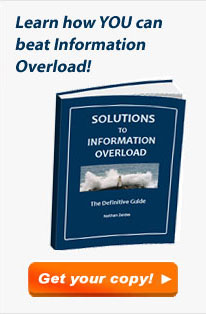

I love this feature. Well thought out. Of course, I also love the autodimming backlit keyboard on my MacBook Pro. 🙂
Autodimming is tricky… like some mathematical theorem, if you go from low ambient/high backlight to high ambient/low backlight, it seems guaranteed that there exists an intermediate point where the backlight and keytops are the same shade. I haven’t used the MBP, but on some cellulars I’ve had it was a problem. What’s your experience?
Being the sometimes proud owner of a ThinkPad myself, I have to say the function key (fn) has often felt like the bane of my existence. Sure, it’s easy to find the LED command in the dark, but how often do you use that – once every couple of months? Now think how often you want to copy, cut, paste or save with the shortcuts requiring the left control key. I would have much rather had the good old left control key where everybody expects it than the comparatively useless fn key. Like several other occasional users of my computer, I think this key is one of the all time worst keyboard design blunders.
Amir has a point: the placement of the Fn and Ctrl keys on the Thinkpad does hamper typing.
Which leads to a wider problem worthy of its own post one day: the alphanumeric part of the keyboard is standard across all machines, but locations of the keys at the periphery of the board – not only the Fn and other control keys, but some printing non-alpha characters as well – are totally non-standard, leading to errors when one uses many machines.
FYI, in some countries the alphanumeric part is also slightly different. In Germany for instance the y and z keys are swapped around from the English keyboard point of view (i.e. QWERTZ not QWERTY). That’s turned me into a Yeldes on more than one occasion 🙂